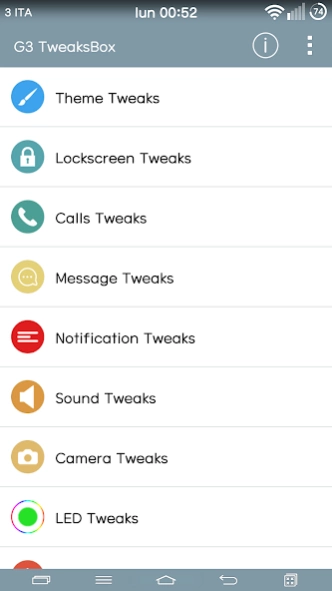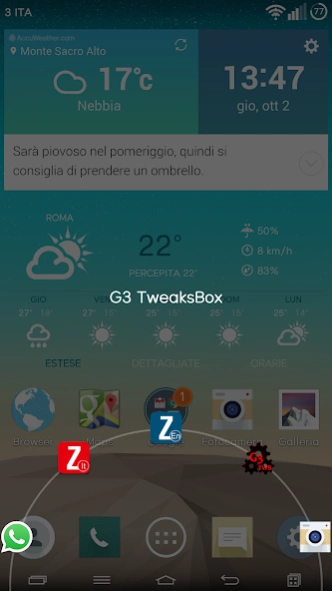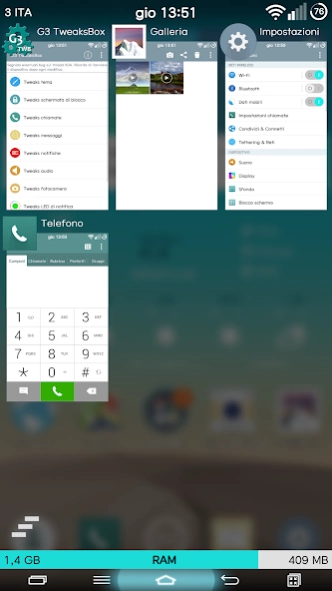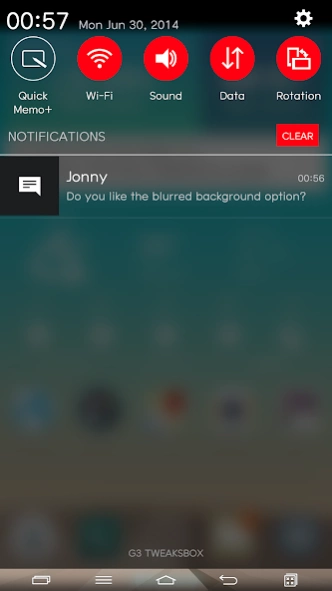G3 TweaksBox 1.3.7
Continue to app
Free Version
Publisher Description
G3 TweaksBox - Extreme customization for your LG G3 device with 100+ options
- IT WORKS ONLY ON LG G3
- It Requires Root Access
- It Requires Xposed Framework
PLEASE Report any bugs here: http://forum.xda-developers.com/showthread.php?t=2792242
Some Features:
TINTED BARS MOD:
-Tint status bar according to the action bar
-Status bar shadow on apps
-Link status and navigation bar color
STATUS BAR TWEAKS:
-Status Bar color
-Hide status bar shadow on home
-Battery tweaks(color,size,hide)
-Circle Battery(with custom style,color,animations)
-Status bar icon colors
-Hide status bar icons
-Change status bars' icon set
-Clock tweaks(position,color,style,html,hide)
-Carrier tweaks(visibility,color,custom text,custom size)
-Brightness changing with sliding the status bar
NAVIGATION BAR TWEAKS:
-Navigation Bar color
-Hide navigation bar shadow on home
-Button colors
-Button glow color
-Navigation bar size
-Button scaling
-Button long pressing actions(with many actions and custom timeout)
-Up to 7 buttons in the navigation bar
-Replace QMemo with Search button
-Restore Menu button
RING PAD TWEAKS:
-Up to 5 custom apps
-Disable ringpad option
NOTIFICATION PANEL TWEAKS:
-Blurred Background Effect
-Custom background for each element
-Custom color for each element
-Options to hide elements
-Custom app on clock button pressing
-Custom carrier text
QUICKSETTINGS PANEL TWEAKS:
-Custom background
-Custom toggle color
-Hide label buttons
-Add brightness tile
RECENT APPS WINDOW TWEAKS:
-Hide buttons
-Add Clear button(AOSP style with a long pressing option)
-Add Ram Bar(with custom colors)
CALL TWEAKS:
-Call Recording
-Auto Call Recording
-Set Call History as Default Tab
-Enable Noise Suppression
MESSAGE TWEAKS:
-Exclude contacts without phone numbers in messaging app option
-New Message screen off option
-Increase recipient limit to 100
-Enhance zoom range
-Add sent time stamp to msg details
LOCKSCREEN TWEAKS:
-Enable QuickUnlock
-Enable Rotation
-Disable carrier text and icon
-Hide alarm info
-Hide charging info
-Hide pattern string
-Hide swype string
-Hide Knock code string and brackets
-Hide statusbar clock
-Show Remaiming Attemps
-Enable Easy UI
NOTIFICATION TWEAKS:
-Hide input switcher notification
-Disable charging plug/unplug notifications
-Hide full battery notification
-Hide AC charging notification
-Hide slow charging notification
-Hide wireless charging notification
-Hide Quietmode schedule notification
-Hide Battery saver notification
-Hide Low Battery Dialog
-Hide Airplane Mode Dialog
-Disable Data roaming notification and popup
-Disable voice mail notifications
-Disable voice roaming notification
CAMERA TWEAKS:
-Disable Shutter Sound
-Disable Video Recording Sounds
-Disable Camera Sound
-Disable Focus Sounds
-Disable low battery check
SOUND TWEAKS:
-Disable Safety HeadSet Volume
-Auto Expand Volume Panel
-Skip Tracks with volume Keys
-More Volume Steps
-Disable Volume adjust sounds
-Link Ringtone and notification volume
LED TWEAKS:
-Change default led color for missed call
-Change default led color for incoming call
-Change default led color for missed messages
LAUNCHER TWEAKS:
-Hide icon labels from the homescreen
-8 Hotseat items
-Custom Grid on homescreen
-Hide Tabs on App Drawer
-Hide icon labels from the App Drawer
-Custom Grid Size on App Drawer
-Hide Clock On Launcher
-Enable LG Launcher Hidden Settings
MISC TWEAKS:
-Enable All Rotations
-Freeze rotation to the current one(disable forced rotation to potrait when you disable auto rotation)*
-Disable Navigation Bar
-More items in powermenu
-Disable the power menu when device is locked
-Volume button actions while LCD is idle.
-Show Extended Kernel Info
-Disable Overflow menu button
-Disable full-screen keyboard in landscape mode
-Enable Knock OFF on Navigation Bar
*DISCLAIMER*
I take no responsibility for any fault or damage caused by any procedures of the app. No warranties of any kind are given
About G3 TweaksBox
G3 TweaksBox is a free app for Android published in the Themes & Wallpaper list of apps, part of Desktop.
The company that develops G3 TweaksBox is P_Toti. The latest version released by its developer is 1.3.7.
To install G3 TweaksBox on your Android device, just click the green Continue To App button above to start the installation process. The app is listed on our website since 2014-10-13 and was downloaded 14 times. We have already checked if the download link is safe, however for your own protection we recommend that you scan the downloaded app with your antivirus. Your antivirus may detect the G3 TweaksBox as malware as malware if the download link to it.ptoti.g3_tweaksbox is broken.
How to install G3 TweaksBox on your Android device:
- Click on the Continue To App button on our website. This will redirect you to Google Play.
- Once the G3 TweaksBox is shown in the Google Play listing of your Android device, you can start its download and installation. Tap on the Install button located below the search bar and to the right of the app icon.
- A pop-up window with the permissions required by G3 TweaksBox will be shown. Click on Accept to continue the process.
- G3 TweaksBox will be downloaded onto your device, displaying a progress. Once the download completes, the installation will start and you'll get a notification after the installation is finished.